Common problem of lenovo A680
1.Hang on start up steady logo
2.Touch screen problem
3.Bootloop
4.Damage system ui
5.Tp upgrade only
6.Dead phone but detected to the computer
7.Remove password/gmail/pattern lock
8.NVRAM WARNING:ERR=0x10
9.No developer option use for debugging?
Answer.Go to setting click all settings click about click build number 10 times.you see your developer option is install
Recommended tips how repair lenovo A680 RESET
1.Go to setting then all settings backup&reset click factory data reset click reset phone click erase everything.The phone is erasing file wait untill rebooting your phone now your done.
Recommended tips how repair lenovo A680 HARD RESET
1.First turn of the phone
2.Press and hold volume up and power key a second wait until android logo appear
3.Select the wipe data factory reset use volume down to scroll use power up to OK what you selected
4.Now deleted the then go to reboot now and done
Recommended tips how repair Lenovo A680 Flashing Firmware
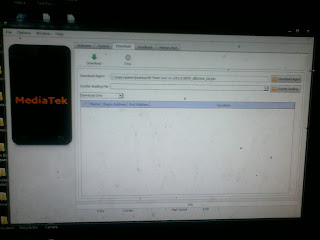 1.Launch flash tool exe..
1.Launch flash tool exe..2.In the flash tool click on scatter loading file and load scatter file downloaded
3.Press download to flash your phone
4.After you press download follow the step below
;turn off your phone
;press volume up or down make it always press ok
;insert the usb cable without releasing volume button
5.If successfully detected just wait until 100%.If your phone did not automatically turn on after flashing.remove battery and usb cable.and put back your battery and turn on the device
DOWNLOAD TOOLS HERE




0 comments:
Post a Comment